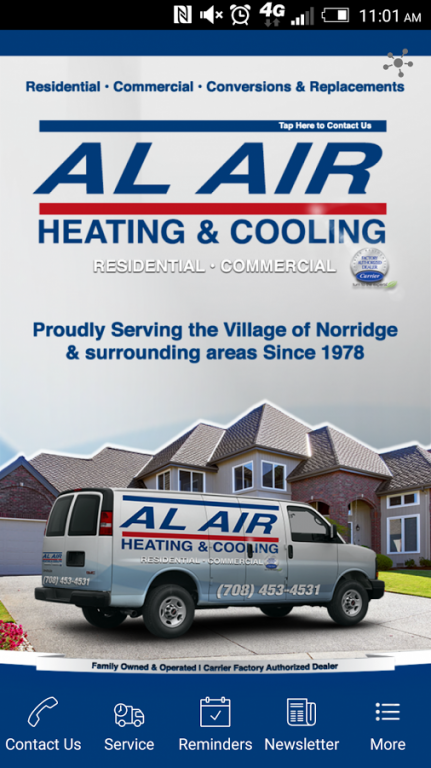Al Air Inc. 4.5.0
Free Version
Publisher Description
AL AIR INC is a small family owned business & Carrier Dealer founded in 1978. We have earned an excellent reputation over the last 30 years with the Village of Norridge and surrounding city & suburbs for honesty, professionalism, business ethics & expertise in installation & service.
With our mobile app, you can…
Schedule reminders to change your air filters and perform seasonal maintenance to your home comfort systems.
Contact us in a variety of ways, in a simple tap- especially handy in an emergency!
Request an appointment or consultation around your schedule!
Access money saving rebates, specials and tips on heating & cooling your home.
Ask questions and get answers direct from the experts.
Browse our Product and Info Centers to access...
- Products Descriptions, Key Features and Images
- Ratings
- Brochures, Warranty Cards and Owner Manuals
- Industry FAQ's and Home Comfort Tips
iDiagnose your system to help identify potential issues
and more…
About Al Air Inc.
Al Air Inc. is a free app for Android published in the PIMS & Calendars list of apps, part of Business.
The company that develops Al Air Inc. is Ryno Strategic Solutions, LLC. The latest version released by its developer is 4.5.0.
To install Al Air Inc. on your Android device, just click the green Continue To App button above to start the installation process. The app is listed on our website since 2016-02-01 and was downloaded 3 times. We have already checked if the download link is safe, however for your own protection we recommend that you scan the downloaded app with your antivirus. Your antivirus may detect the Al Air Inc. as malware as malware if the download link to com.app_alair.layout is broken.
How to install Al Air Inc. on your Android device:
- Click on the Continue To App button on our website. This will redirect you to Google Play.
- Once the Al Air Inc. is shown in the Google Play listing of your Android device, you can start its download and installation. Tap on the Install button located below the search bar and to the right of the app icon.
- A pop-up window with the permissions required by Al Air Inc. will be shown. Click on Accept to continue the process.
- Al Air Inc. will be downloaded onto your device, displaying a progress. Once the download completes, the installation will start and you'll get a notification after the installation is finished.